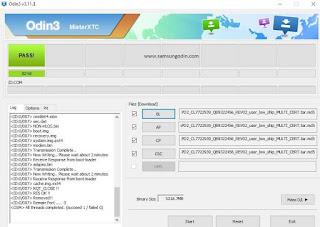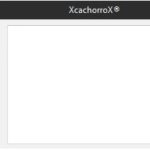Download Odin Flash Tool latest version free for all Samsung devices. The Samsung Odin is the latest ROM Flashing tool for Samsung Android Smartphone and tablets devices. The Odin Flash Tool is a firmware flashing software developed by Samsung for its Android-based devices users. Odin tool helps you to flash the stock firmware, updates, custom recoveries like TWRP on Samsung devices.
Odin Tools is the latest tool to make bridge or connection between the Samsung Smartphone and PC, you can easily flash Samsung Stock ROM, pre-resources files like custom recovery and configure control. With the help of this latest Odin Flash Tools you can easily root your Samsung devices as well as also gives you to update new custom ROMs for Samsung devices or flashing CF-Root kernels or installing a custom recovery.
The Odin tool is the best tool for flashing a custom ROM on a Samsung Android device. This latest Samsung Odin flash tool is also used for rooting Samsung devices. Odin Flash tool is used by Samsung internally to flash the custom ROMs for developing purposes.
Table of Contents
Features of Odin Flash Tool
- Flash stock Rom.
- Flash Custom Recovery.
- Flash Custom Kernel.
- Flash Root Package.
- Clear interface for users.
- Easy to use.
- Much more.
Requirements to Flash Samsung Devices
Before installing the software and using it on your device you should take care of few things or it may cause malfunctions on your device in your future.
- Make sure that the battery of the device where you will be using it should be full.
- Enable the USB debugging mode as it is important.
- Install the latest Samsung USB Driver.
- Backup your mobile phone data so that you do not lose any precious information.
How to install and use Samsung Odin Tool to flash files
- Download the firmware for your device by choosing the right model. To install the firmware, extract or unzip the firmware zip file and install the firmware by rebooting to TWRP.
- Reboot to download mode by entering the boot menu. To enter press volume down + home button +power key simultaneously after the mobile is switched off and the enter Odin mode using volume keys.
- Now extract the Odin Flash Tool in your PC and install the software.
- Connect your device to your PC by entering Odin mode on your device. The PC software will notify if your device is added.
- Now follow the instructions given in the software and proceed accordingly.
- Done.
Before installing new stock ROMs on your device create a backup file and save it to the USB, so that you would be able to install this backup, in the case of any problem. The old version of Odin got some bugs and errors reports; you need to download the latest version of Odin.
If you wish to download this latest tool to flash your Samsung devices, Then click the given link for download latest Samsung flash tool for free. Just click the download and your download file start within seconds.
Download Odin Flash Tool
Download Samsung USB Driver