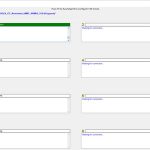Realme Flash tool is a official powerful flash tool for Oppo and Realme devices. So, instead of depending on other flash tools Realme provided their own to users which is a good thing since using other flash tool is not always reliable. Lets us further explain about the tool in detail.
Table of Contents
What is the Realme Flash Tool?
Realme recently launched an official flash tool that is pretty easy to use. With the help of Realme Flash Tool, you can easily downgrade to any version of Realme UI or ColorOS. But there is a twist you cant roll back to lower or higher versions of Android. The tool is helpful when you face some bugs in the new Realme UI and feel the need to go back to the previous stable UI version.
Features of Realme Flash Tool:
- This tool is particularly programmed for Realme Smart Phones Only.
- You can revert your bootloader after unlocking it for some actions.
- It’s not a premium product so download it without paying a single penny.
- It’s not much harder to process your work. Just start it and you’ll get it in your mind easily.
- The tools that are programmed in it, are upgraded.
- Don’t think that Realme Flash Tool will harm your device. It works with high protection and security.
- Through this tool, your root devices can be unrooted.
- All the devices of Oppo, Realme are applicable to take steps in it.
- It has tested the flash tool function as well.
- It can also remove FRP on Realme, Oppo devices.
- And Much more.
How to use the Realme Flash Tool?
- Firstly, download the Realme Flash Tool from the given link and install it on your pc.
- Download the required OFP packages and copy them in an easily accessible location.
- Before proceeding, unlock the bootloader else it won’t work.
- Now to enter into the Fastboot mode, switch off the device and press the Volume down button and the power button at the same time.
- Open the Flash Tool on your PC and click on browse. Now locate the flash package and select it.
- Now connect your Realme device with your PC via a USB cable and click on the loading device button.
- Click on the Flash button and a pop-up window will appear. Click on confirm.
- Your device will now start flashing. It will take a few minutes depending on your device.
- The flash process is completely safe if you follow the steps carefully.
- Done enjoy the features of your phone.
Caution:
- The entire data will be wiped off. Therefore we request you to create a backup of your data beforehand.
- Your device should have an unlocked bootloader. It should also be able to boot to fastboot mode.
- Make sure your device is charged to at least 50%, to avoid any sudden power off during the process.
Realme USB Driver:
If you are looking for the Realme USB Driver, then head over to the Realme USB Driver page.
Alternative of Realme Flash Tool:
Android Flashing Tool is the best alternative of the Realme flash tool to unlock Oppo smartphone devices.
Conclusion:
In the end, we have provided you the working tool for your Realme device. So the requirements like a Computer with installed MAC OS or Windows. Then you will have the installation of the Realme Flash tool.
Download Realme Flash Tool:
Realme Tool is compatible with all versions of Windows OS, including Windows XP to Windows 10 (x32 or x64 bit). If in case you were looking for the latest version of the tool, then tap the given link to get it on the computer.
Download Realme Flash Tool