Tecno Flash Tool allows you to flash, write, or fix IMEI on devices running on Tecno Smartphone devices. It not only flashes the stock firmware but also facilitates you with the device unlocking feature. If your Tenco device is locked and its password is out of your mind then this tool is valid at that time.
With this flash tool, you can install stock firmware on any Techno smartphone that runs on the MediaTek chip. In this guide, we have introduced the latest version of the Tecno Flash Tool. You can easily download, remove, and use it. We’ve also covered how you can use your software to flash stock firmware on your device.
Table of Contents
Features of Tecno Flash Tool:
- This Flash unlock tool is particularly programmed for Tecno SmartPhones only.
- You can revert your bootloader after unlocking it for some actions.
- It’s not a premium product so download it without paying a single penny.
- It’s not much harder to process your work. Just start it and you’ll get it in your mind easily.
- The tools that are programmed in it, are upgraded.
- Don’t think that Tecno Flash Tool will harm your device. It works with high protection and security.
- Through this tool, your root devices can be unrooted.
- All the devices of Tecno are applicable to take steps in it.
- It has tested the flash tool function as well.
- It can also remove FRP on Tecno devices.
- And Much More.
How to use Tecno Flash Tool?
Now, let’s check out how to install stock firmware using the Tecno flash tool.
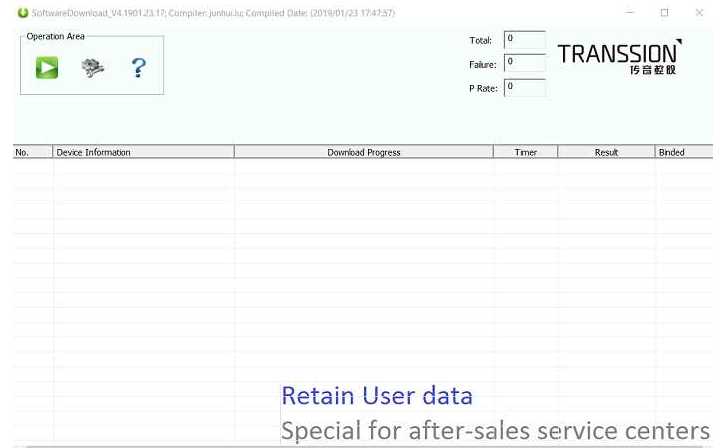
- Download the latest version Tecno Flash Tool.
- Extract it to any location on your pc/laptop.
- Also make sure to have the firmware of Tecno Mobile, which you want to flash with the Tecno flash tool.
- Go to the folder where you’ve extracted the flash tool.
- Look for a file SWD_AfterSales.exe. Double click on it to run.
- Now in the application under Operation area, click on the Gear Icon.
- Up next you have to browse and upload the “scatter.txt file” from the respective folder containing the firmware.
- Switch off your device.
- While pressing the power button on the smartphone connect the USB cable and then connect it to the computer.
- As the flashing process would begin, you have to wait for some time for the process to get over.
Take a Backup:
Take a Backup of your data before flashing your smartphone which can be restored anytime after successful flashing.
Support:
The flash tool supports the devices running on Tecno devices, whether its a smartphone, feature phone, or tablet. It will not work on other phone devices.
Download Tecno Flash Tool:
Tecno Flash Tool is compatible with all versions of Windows OS, including Windows XP to Windows 10. This tool will let you do the flashing of your particular device. Using the PC it makes the flash easy and the best way to repair your Tecno mobile phone. So download the latest Tecno Flash Tool-free for Windows.
Download Tecno Flash Tool