LX Multi Tool is one of the best tools for rooting the android smartphone. This tool is available for the android device users. LX multi-tool for the Android smartphone is an ideal way to doing multiple tasks on the Android device. This tool just only not a rooting tool, but it can be realized some of the additional imperative tasks on the Android device and tablets.
The LX Android multi tool is a multi-tasking rooting tool. This software come for the all operating system. Like Windows, Linux and Mac computer. Many rooting tools are only suitable for the Windows operating system, but this tool compatible all over the operating system, like Linux and Mac computer. However, now download the tool at the given link for free of cost.
Table of Contents
Features of LX Multi Tool:
LX tool comes along with similar features of Android multi-tools yet we have discussed them in the list you see below.
- It’s best for backing up and storing your files easily.
- You don’t have to spend a single cent on the downloading and rooting process.
- This Multi-Tool is compatible with Windows, Mac & Linux operating system.
- LX Multi Tool comes with a free version that you guys can utilize freely.
- You can easily flash any partition on your Android phone or tablet.
- It also lets you flash the recovery menu and full stock images as well.
- LX Android multi-tool also erase any partition of your device.
- It also refreshes and deletes files, folders from menus, and open tool folders from menus as well.
- This magnifying tool also keeps you notified for updates.
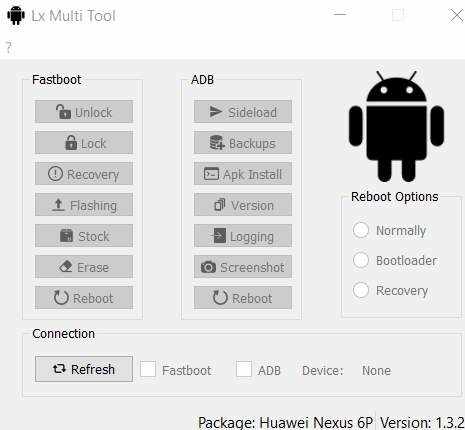
How to use LX Multi Tool:
- Download LX Multi-Tool by clicking on Link.
- As you’ll click download will proceed.
- After downloading the locate setup file in your device.
- Now Click on Setup and start installing software.
- As the installation finishes, open it from the desktop.
- Agree with all the sources and Connect your device with a computer through USB cable.
- Make sure that your device debugging USB option is enabled.
- Now check your device model in the list and process your desired function.
- Now You’ll get what were you looking for.
Hope now you ware successfully download the LX multi-tool on your computer. If you ware, follow the poses step by step hope you will be the success of using the tool and root your device.
Caution:
By using the tool, you can root your Android device. Sometimes making root, it can harm your android device. So, the first backup your important data then root your device.
Compatibility:
The LX Android Multi Tool is compatible with Windows XP,7,8,8.1 and Windows 10.
Alternative of LX Multi Tool:
Android Multi Tool is the best Alternative of LX Multi Tool to rooting, unlock, repair or Flash Android device.
Download LX Multi Tool:
Download the LX Multi tool latest version for Windows or Mac free of cost. Just tap the link and grab the link.
Download LX Multi Tool