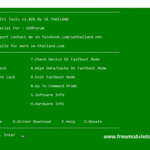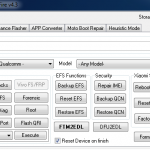How do you feel when your Oppo phone’s pattern is locked and you can’t remove it? It’s really irritating, right? Yes, the locked pattern is such a problem that can’t let you access your phone. So you can’t operate your phone as per your needs. Don’t worry, in this article, we’re going to show you how to remove pattern lock on Oppo smartphones with oppo pattern lock remove tool.
The Oppo Pattern Lock Remove Tool easily removes, bypass and unlock oppo phone devices without any issue. If you want to remove the lock or password on your oppo phone device, then you need to download and install the latest unlock tool for free.
Table of Contents
How to unlock Oppo phone – remove pattern lock/password without losing data?
If you forget your phone password and phone get locked by the pattern lock or password? Don’t worry about, if you have no idea about how to unlock oppo phone and remove password or pattern lock without losing data. Now, you’ll find reliable methods to remove password/pattern lock and unlock phone devices without losing any data. Follow the instructions to unlock or remove the pattern lock/password from the phone device now.
If you wish to unlock or remove phone password or pattern lock, it’s highly recommended for you to first download the oppo unlock tool and install it on your computer to unlocking phone derives. After the downloading is complete, you will now notice that the pattern lock removing process has been started automatically. Don’t worry about your data on your phone as the pattern lock screen removal will not erase any data from your phone. After the removal process, you can access your phone as per your desire.
Now you can easily remove pattern lock without downloading any firmware, just you have to download the given oppo lock remove tool and install it on your computer or laptop and follow all given steps carefully to remove the pattern lock from oppo smartphones.
How to use OPPO Pattern Lock Remove Tool?
- Follow the step by step guidelines for unlocking oppo locked screen
- Download the oppo pattern unlock tool on your PC and run it there.
- Connect your phone with your PC via USB cable. Make sure that your smartphone device is connected to your PC properly. Otherwise, it will not work.
- After running the oppo unlock tool on your PC, you will see onscreen instructions like different functions. Press on a function for which action you want to perform. For an unlocking pattern, there is a button so you will go for that.
- You will see that your phone has started rebooting after pressing a specific button. Wait until you see it starts automatically. When the phone will start, you could use it without any problem. The best thing about is that this tool also does not delete data while unlocking your pattern lock.
If you wish to download and install Oppo Pattern Lock Remove Tool latest version, Then click the given link for download. Just tap the link and install the latest oppo unlock tool free of cost.
Download Oppo Pattern Remove Tool