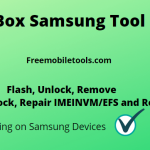Samsung Smart Switch is a latest freeware software tool used to communicate between Windows or Macintosh operating system. This latest tool is recently released Samsung mobile phone.This latest tool is also used to transfer content from other smartphones to Samsung mobile phone devices.

With the help of this latest Smart Switch, you can easily transfer your personal data, Like images, videos, media, and apps with one service, without having to use multiple tools. you have the freedom to switch from other smartphone platforms without fear of losing your personal content. you can transfer personal content and apps from at anywhere at any time.
Samsung Smart Switch Mobile tool offers you the easiest, fastest and safest way to transfer your all important data from your old to new Galaxy Smartphone. You can transfer content such as photos, music, videos, messages, contacts, memos, calendar and other documents stored on your phone within few seconds.
The Samsung Smart Switch helps you to find your favorite apps and games. so that you do not have to search for them individually. Smart Switch gives you the peace of mind that your apps have been transferred. This latest Smart Switch tool is simple and easy to use. Just you need to download and install it on your Android. If you wish to download it for your windows, Mac and Android then click the given download link for free download.
Samsung Smart Switch will duplicate all your files, data, and settings between Samsung devices. It is the best option to start using your new device within few minutes. just need to download and install a Smart switch on both mobile devices. you can also keep the full backup of your Samsung Galaxy on your desktop PC with Smart Switch. Either restore on a new device or restore on previous devices in case of emergency. If you are looking to switch from a non-Samsung device to a supported Samsung device, you can easily use the Samsung Smart Switch PC that is a best PC software.
Samsung Smart Switch has a lot of features. It’s a way to sync and backup your contacts and device data. it also updates the device firmware on Samsung phones. So using it is so simple and easy. Install it on your computer (Windows or Mac), then connect your phone in with the provided USB data cable. The smart switch will find it and present you with a fairly simple user interface full of things you can do with it. On Windows computers, Samsung Smart switch includes a set of universal device USB drivers. So you don’t have to do anything with that, and it will automatically recognize your phone in case you have more than one.
How To Use Smart Switch
- Launch the Samsung Smart Switch application after the installation process is complete.
- Connect your phone to your computer via USB cable to get started.
- Switching over to your phone, unlock and swipe down from the top to pull down the notification shade.
- Tap the notification of other USB options.
- Tap the Transferring media files option.
- You have done.
So if you wish to download Samsung smart switch APK for mobile, Samsung smart switch for PC or Samsung smart switch for Mac, Then click the download link and free download latest Samsung smart switch for PC windows. This latest Smart switch supported windows 7, 8, 8.1 and Windows 10 and other versions.
Download Samsung Smart Switch Latest For PC Windows