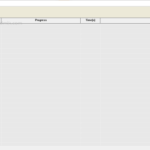SPD Flash Tool is the best flashing tool for all smartphone users. This latest tool will help you to flash stock firmware/ recovery, custom recovery or the root package on Spreadtrum devices. Now you can easily upgrade the firmware and Stock Room any Broadcomchipset android system with PC. So the SpreadTrum tool allows you to use multi-languages on the Android device, configure the LCD settings, MCP Type, Read/ Erase/ Write active flash, volume frequency tuning in a few clicks.
Table of Contents
Why need SPD Flash Too?
If you ever were already searching for the SpreadTrum flash tool for your SpreadTrum-chipset devices, then you can easily download the SPD Upgrade Flash tool latest version direct at the given link. The SPD Upgrade Tool is generally used for the purpose of flashing PAC/ PAC5 files on your Android Smartphones. The older version of the SPD Flash tool has a few bugs that you will have to deal with. However, in the latest version of the SPD Upgrade Tool, you will see all of those bugs fixed for you. The User interface of the latest version of the tool is much user-friendly as well than the earlier one. The latest version is stuffed with very new patches than the earlier version.
How to Flash Android Smartphone with SPD Flash Tool?
- Download SPD Flash latest version from the given links.
- Check/ update the SpreadTrum driver for your device. If you do not have the drivers install/ update it for the latest version.
- Find and Get the ROM/ firmware pac file according to your device.
- Unzip the downloaded file for the new folder.
- Run SpreadTrum Upgrade tool. (.exe).
- Connect your device, your device needs to be switched off.
- After connecting your device > Load Pocket and select PAC/PAC5 file for the connected device.
- Click select start downloading.
- Follow the instruction appears and continue the flashing.
- The device will reboot automatically during the flashing.
- A successful flashing appears a passed message in green color on the tool.
The Spreadtrum flash tool comes with new features and you can download this directly from the download section. So just tap the SPD Flash Tool download link and your download start within a seconds.
Download >>>SPD Flash Tool